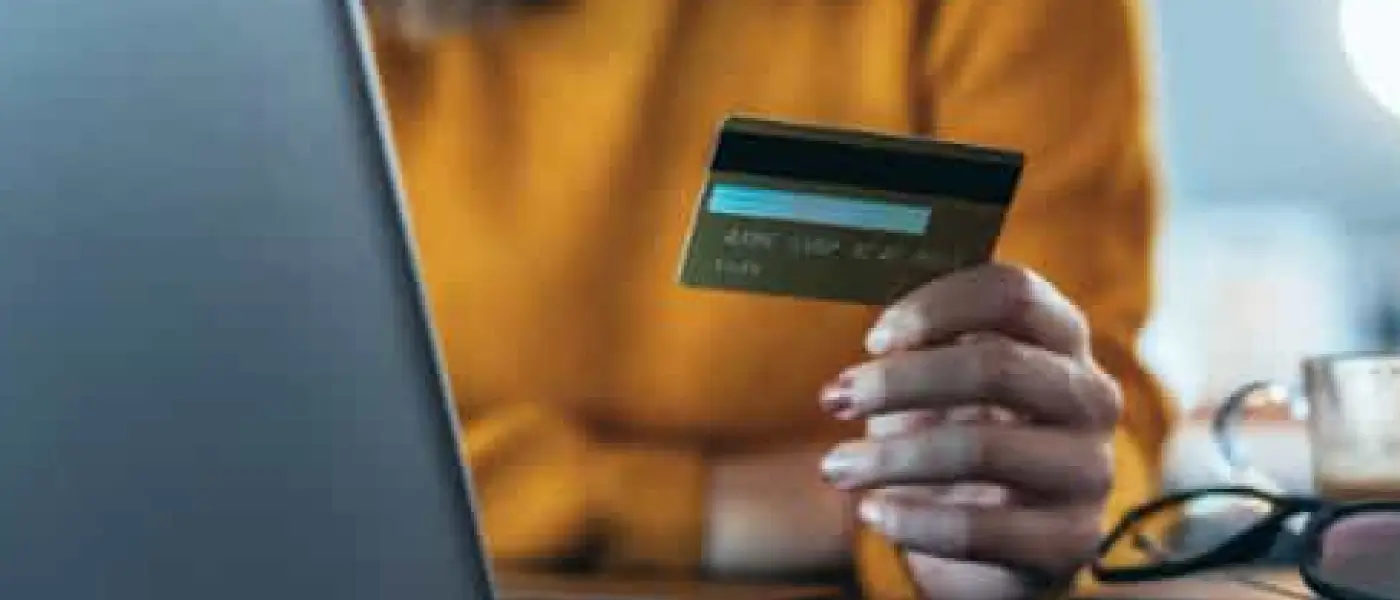Table of Contents:
Recognising the warning signs of POS system malfunction
Timely detection of issues is a core part of effective POS maintenance. Identifying warning signs early prevents disruption and allows for immediate intervention. Common indicators include:
- Delayed transactions: Lag in processing could signal failing hardware or corrupted software.
- System freezes and crashes: Frequent restarts or lockups require prompt POS repair.
- Connectivity issues: Unstable internet interrupts card payments and sync functions.
- Error codes and alert messages: These often indicate misconfigured systems or failing components.
Regular monitoring of these symptoms ensures that businesses can take swift action before these issues escalate. Consistent POS maintenance practices reduce the risk of unscheduled downtime.
Implementing a regular POS maintenance schedule
The UK loses an estimated £3.7 billion annually due to internet and system failures1. Preventive POS maintenance helps protect against this scale of nationwide business loss. A structured maintenance schedule prevents future breakdowns and ensures peak system performance.
Businesses that invest in routine POS maintenance enjoy longer equipment life and better customer service. Key actions include:
- Scheduled software updates: Apply security patches and system upgrades to reduce vulnerabilities.
- Hardware checks: Examine terminals, barcode scanners and printers for physical wear and damage.
- Data backups: Automate backup processes to secure critical business data.
- Transaction log reviews: Inspect logs for anomalies and troubleshoot recurring errors.
- Routine POS clean procedures: Remove dust and debris from devices, which can cause overheating or scanner failures.
- Test payment flows regularly: Ensure all integrated platforms, such as eCommerce or accounting, remain functional.
Protecting a POS system through preventative measures
Protective measures are a key component of POS maintenance. Prevention ensures uptime, system safety and equipment longevity. Recommended preventive measures include:
- Power protection: Use surge protectors to prevent damage from voltage spikes.
- Temperature control: Keep devices in climate-stable environments to avoid overheating.
- POS clean routine: Wipe down screens and card readers with appropriate products to avoid build-up that affects performance.
- Staff training: Educate employees on POS device handling to reduce incidents of misuse or neglect.
- Cybersecurity protocols: Secure networks with firewalls and encryption to guard against malware.
These best practices not only reduce the need for frequent POS repair but also promote operational resilience.
Creating an effective downtime contingency plan
Even with thorough POS maintenance, unexpected issues can occur. In 2023 alone, UK companies experienced more than 50 million hours of internet downtime, illustrating the need for structured response plans1.
Having a tested contingency plan in place minimises revenue loss and customer frustration. Components of a robust plan comprise:
- Alternative payment methods: Train staff to use manual credit card slips or mobile devices.
- Service provider’s contact list: Keep emergency support contact information updated and readily available.
- Clear communication strategy: Inform employees and customers during disruptions to maintain transparency.
- Regular simulations: Conduct mock outages to evaluate the plan’s effectiveness and the team’s readiness.
- Stock of essential spare parts: Maintain key replacement components for rapid POS repair in emergencies.
Safeguarding business operations through proactive POS management
Uninterrupted operations depend on proactive POS maintenance, early fault detection and solid contingency planning. Businesses that incorporate POS maintenance, regular cleaning protocols and timely repairs into their strategy minimise revenue losses and build customer confidence.
Clover’s POS systems – including Clover Flex, Clover Mini and Clover Station Duo – are designed to support businesses in maintaining uptime while offering flexibility and mobility. Contact us today to explore reliable POS solutions engineered for minimising downtime and enhancing customer satisfaction.
Bibliography
1 IT Pro: Internet downtime cost UK businesses over £3.7 billion last year