Our library of Clover Shorts online tutorials provides a knowledge jumpstart for Clover capabilities you may not have adopted yet. Each of these to-the-point videos introduces tools that can not only help you make better use of your Clover equipment, but better manage your whole enterprise.
Clover Products
Understanding Inventory
Employee Management
Clover Mini Tethering
Reporting Overview
Clover Merchant Portal
Financial Activity
Statements
Password Changes
Fiserv Gateway
First Login and Password Recovery
Adding and Managing Users
Taking your first payment
Pay by Link
Transaction Reporting
Refunds
Clientline Enterprise
How to Login
How to change password
How to reset your password
Navigating ClientLine Enterprise
Filtering Reports
How to download a report
Access and download statements
Scheduling Reports
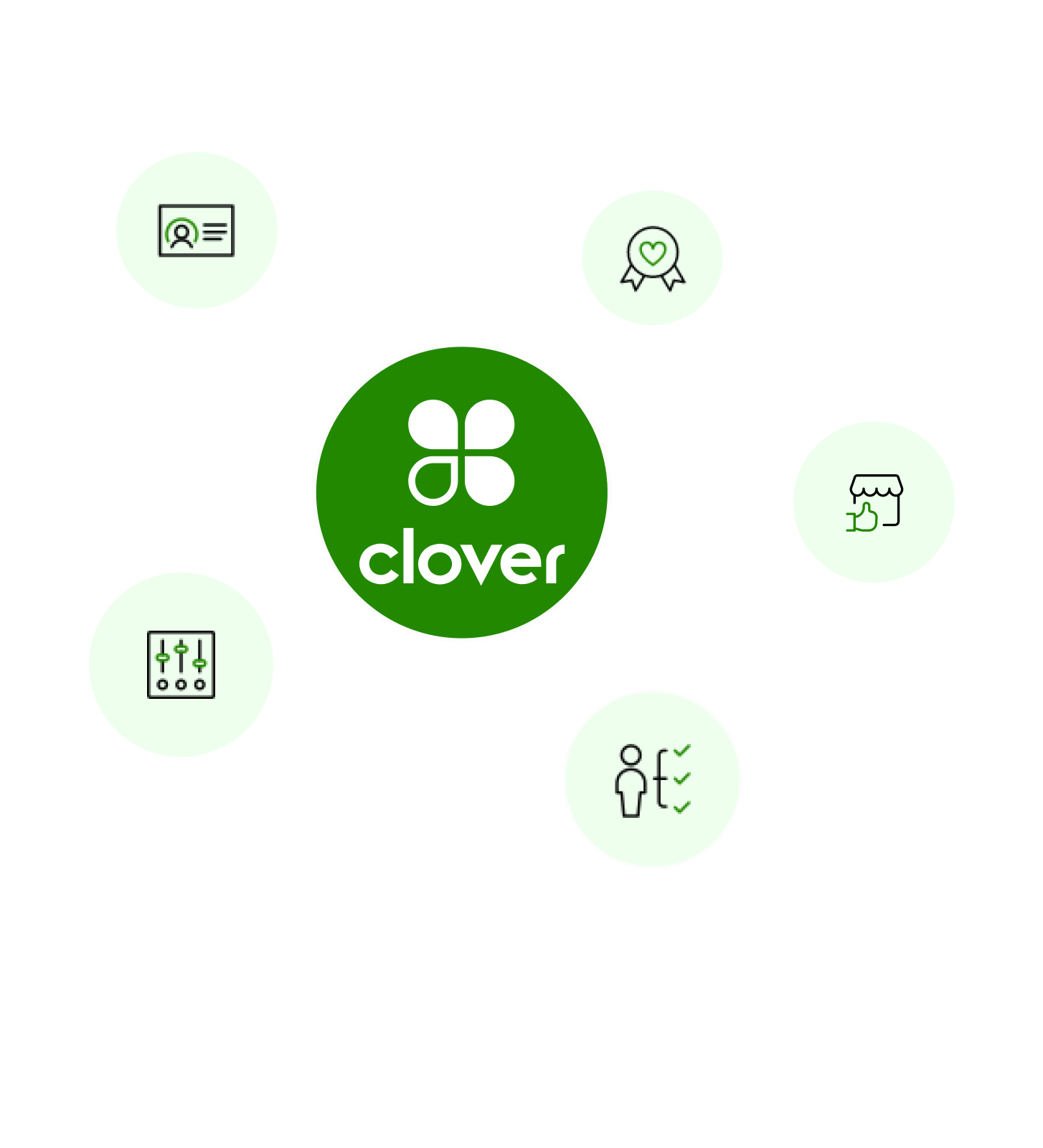
SaaS plans and Clover Apps:
Clover apps help streamline your business operations, enhance customer engagement, and improve efficiency.
- Payment Processing: Accept all payment types smoothly.
- Inventory Management: Keep track of your stock effortlessly.
- Customer Engagement: Boost interaction with loyalty programs.
- Reporting Tools: Access real-time insights and analytics.
- Third-Party Integrations: Discover additional features in the Clover App Market.

